Ah, hello! At last I can edit this unfinished post..#wipesweats
anyway, sometime I found some mp3 player which played nice songs on Tumblr. And there was no download icon/button anywhere. So I got this amazing trick from some blogger ( I’m sorry, my memory isn’t great).
You just need to open the Tumblr page. Here I’m downloading from Chinese song in Tumblr.

There’s no download button so right-click the mp3-player.And select and click This Frame, because the player is more like frame which you could select to Open Frame in New Tab. It will open this view.

Play the audio so when you inspect it, the link to audio will be available. Right-click and select inspect element. There will be some HTML codes in inspector.Find this audio tag <audio>…</audio>

There, in the audio tag is link to audio source. Just right click and Open in New Tab, it will redirect to player which is of course, right-click and Save Audio as. And done!

In case, you cannot find where the links could be, then use the inspector and choose Console – JS (JavaScript). Since the player is loaded with JavaScript then you will find a link to the mp3 storage.
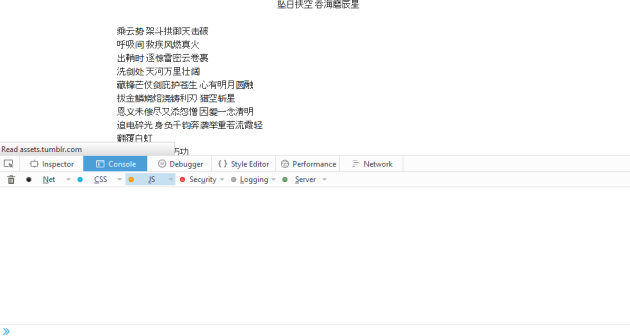
There will be link below the inspector if the audio is played. There’s that the tricks! Good day!